- Open Regedit
- Nagivate to HKLM\SOFTWARE\Microsoft\Shared Tools\Web Server Extensions\15.0\WSS\InstalledProducts
- Compare the guids with these:
| C5D855EE-F32B-4A1C-97A8-F0A28CE02F9C | SharePoint Server 2013 |
| CBF97833-C73A-4BAF-9ED3-D47B3CFF51BE | SharePoint Server 2013 Preview |
| B7D84C2B-0754-49E4-B7BE-7EE321DCE0A9 | SharePoint Server 2013 Enterprise |
| 298A586A-E3C1-42F0-AFE0-4BCFDC2E7CD0 | SharePoint Server 2013 Enterprise Preview |
| D6B57A0D-AE69-4A3E-B031-1F993EE52EDC | Microsoft Office Web Apps Server 2013 |
| 9FF54EBC-8C12-47D7-854F-3865D4BE8118 | SharePoint Foundation 2013 |
| 35466B1A-B17B-4DFB-A703-F74E2A1F5F5E | Project Server 2013 |
| BC7BAF08-4D97-462C-8411-341052402E71 | Project Server 2013 Preview |
Since I can find both guids in regedit, I guess I'm having the Enterprise version.
Source: http://msdn.microsoft.com/en-us/library/jj659075.aspx
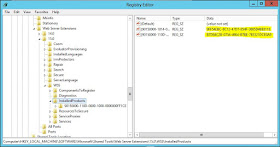
FYI, you can see this from Central Admin -> Manage servers in farm
ReplyDeleteAwesome!
DeleteThe game mahjong is the clear way to play the game online free mahjong and have the game in the playground and need to be play with the player and need to make a clear record of mahjong free games online and win the game free from the ground.
ReplyDeleteMany thanks for the great posting. I am glad I have taken the time to see this. visit here
ReplyDelete